So the scenario today , is upgraded to IIS 7 and using now the Application Pool Identity as defined in the best practice of Microsoft .
In the IIS 7 , standing on MY APPLICATION POOL
press Advanced Settings :
We’ve deployed the application and it tries to access some shared folder on some other server .
“\\OtherServerName\Some Folder”
Once we were Network Service , IIS IUSR and so on , but not any more..
So who are we now ? How can we access the folder ?
Who is that mysterious ApplicationPoolIdentity guy ?
So the answer is quite simple :
Go to the Shared Folder –> right click –> properties -> security –>edit –> add (so far as usual ) -> choose object types –> check on computers –> now enter the computer name where your application is working from , where you published your application.
That’s it – now you have the access to the Shared Folder!
Good luck!


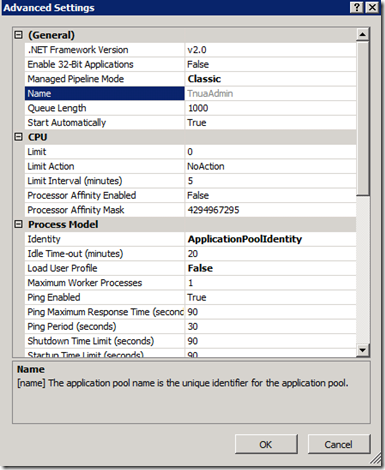
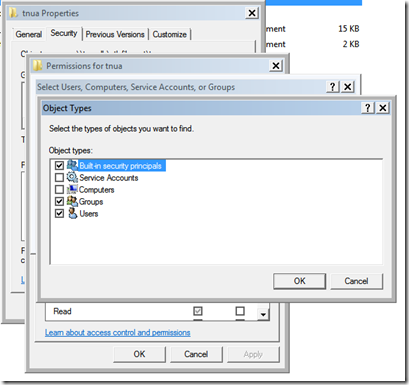
This article is only valid for Windows Server 2003 and Windows XP. To have this work in Windows 7 or Windows Server 2008, please follow this link. Please vote up on this answer on Stack Overflow if it was useful. If you’d like more details on how this is set up, log into Stack Overflow and leave a comment and I can help you.
http://stackoverflow.com/questions/6114532/applicationpoolidentity-user-cannot-modify-files-in-shared-folder-in-windows-serv
LikeLike
I’ve read your post –
You should have entered the computer name and not the ApplicationPoolIdentity. That was your problem.
I’ve solved my issue on Windows Server 2008 Standard R2 64 bit.
In my case the trouble was that the shared folder was accross domain so it didn’t recognize the ApplicationIdentityPool , in your case on the other hand you could have added it to your folder as a user (if it’s actualy on the same machine)
LikeLike
Shared Folder –> right click –> properties -> security –>edit –> add (so far as usual ) -> choose object types –> check on computers –>Choose your domain computer name
You are not suppose to do it with AplicationPoolIdentity
If you are working with Windows authetication in Lan each time you’ll have a different user .
LikeLiked by 1 person
Sorry, this did not work for me too. So I changed the Identity to Network Service for getting my service work. Thank you for the post though.
LikeLike
Well that’s the easy solution 🙂 , but you are using deprecated method of work. The best practice is to use ApplicationPoolIdentity .
LikeLike
Another solution I’ve found is the authentication problem in general solution :
LikeLike
we have similiar problem with shared folder and i have followed through the example, i.e. grant full access to the computer which is hosting my web app on the shared folder. But it does not work.
LikeLike
Try to restart the server computer all together.
LikeLike
Hi, i have a stupid problem… i can’t found “Computers” and “Services” in the “Object Types” list. How can i enable these two options? I have only “Built in …”, “Users” and “Groups”.
Help me plz …
LikeLike
You should talk to your admin of Lan. Maybe your users permissions on Server are diminished and you can not acces all the types ..
Please do check you are connected to Network Group Lan and can access other PC’s of the local network. – you should see it from the server..
Shared Folder –> right click –> properties -> security –>edit –> add (so far as usual ) -> choose object types –> check on computers –>Choose your domain computer name
LikeLike
Thank you. It worked for me!
LikeLike
I hosted my site on my computer NB004-JACOB, IIS 8, Windows 10
Share folder is \\10.18.200.209\d$\Web\Temp
I did exactly what you said but I still received the error Access to the path ‘\\10.18.200.209\d$\Web\Temp\hello-world.txt’ is denied.
Please help
LikeLike
This solution doesn’t work at my pc – windows 10, but works well in windows server 2008. Thanks
LikeLike