In Ie10 localStorage suddenly has disappeared.
I’ve reinstalled the browser. Reset the Settings of the browser.
Internet Options –> Advanced Tab –> Enabled DOM Storage
Also
Internet Options –> set to accept all cookies
Still no localStorage ..
How do I retrieve the lost part of IE ? How to restore localStorage ?
Found the solution in Introduction to Web Storage
“Clearing the Storage Areas
Session state is released as soon as the last window to reference that data is closed. However, users can clear storage areas at any time by selecting Delete Browsing History from the Tools menu in Internet Explorer, selecting the Cookies check box, and clicking OK. This clears session and local storage areas for all domains that are not in the Favorites folder and resets the storage quotas in the registry. Clear the Preserve Favorite Site Data check box to delete all storage areas, regardless of source.
To delete key/value pairs from a storage list, iterate over the collection with removeItem or use clear to remove all items at once. Keep in mind that changes to a local storage area are saved to disk asynchronously.”
Apparently what did the trick at the end was the clearing of the Preserve Favorite Site Data check box .


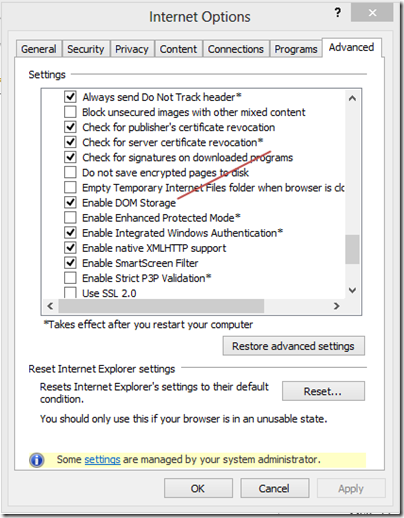
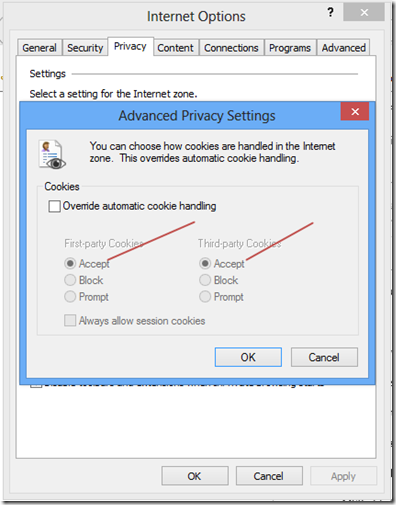
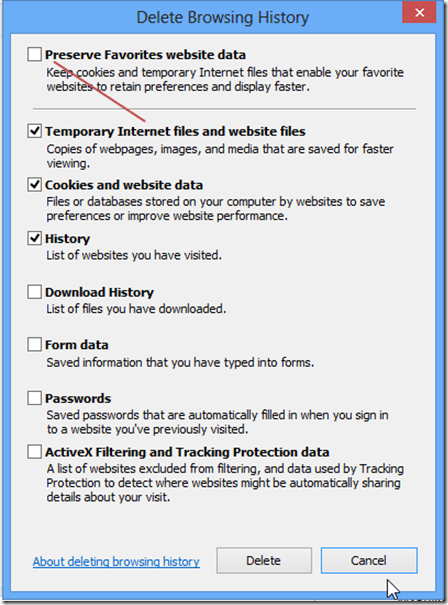
Thanks very much, I was getting these errors randomly on my website.
LikeLike
We also fell victim to this. Our issue was that running CCleaner caused this problem.
LikeLike
Super helpful, saved the day here
LikeLike
Ran into this issue today on a Windows 7 machine running ie11, set to edge mode.
Unchecking “Preserve Favorites Website Data” worked, thank you! (User did have the site in their faves)
LikeLike